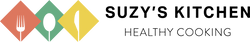GETTING STARTED

STEP ONE:
We are excited for you to enjoy one of our
delicious and home-cooked meals!
To begin your meal plan, you’ll need to click on “START A MEAL PLAN” or simply click on the “MEAL PLANS” tab located in our menu.
This will guide you to the built meal plans that we have to offer at Suzy’s Kitchen!
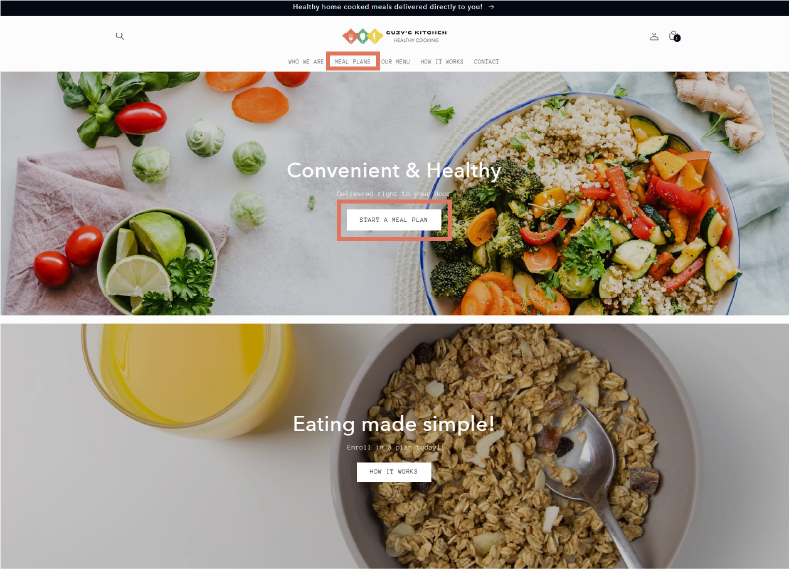
STEP TWO:
We currently have three different meal plan choices to select from:
Full Meal Plan
AM Meal Plan
PM Meal Plan.
Each plan has further details on what is offered!
At this point, you will be able to explore and decide which meal plan you would like to enroll in.
You can either click on the image to find out more about each meal plan or click “Add to cart” if you already know which you would like!

STEP THREE:
All of our meal plans are provided through a subscription based system in which you will be automatically charged for the next round of meals.
Don’t worry! You can cancel or pause your subscription at anytime!
When you are ready to select your meal plan, you’ll need to click “Add to cart” and the next steps will be available.
We do offer G PAY and other payment options such as Visa, Discover and other means of payment!

STEP FOUR:
After selecting your meal plan, you proceed to see your entire cart or select how you would like to receive your order!
Suzy’s Kitchen currently offers
delivery to nearby locations within a 6 mile radius of us!
We also offer a pick-up option in which you can swing by grab your meals!
Upon picking your meal plan, you’ll need to select which date (within the next 7-8 days) and a time in which you would like your meals delivered or picked-up!

You will also see the options available when viewing your entire cart.
When selecting your requested times, they are broken up per hour! Unfortunately we do not deliver or offer pick-ups on Saturdays.

STEP FIVE:
When you’re ready to check out, you’ll be asked to created an account with us.
This will help us keep your information in align with your subscriptions so that we can prepare your meals to meet your schedule!
No need to for a unique username! We’ll just need your first and last name, your email, and a creative password!
NOTE: Make sure you don’t go TOO unique. Something you’ll remember well!


STEP SIX:
You are all ready to finish your check out process!
If you would like to leave a tip for your delivery, you can do so at this stage.
Remember to make sure your name matches your payment information and then you are all set!
A confirmation will be sent to your email upon completing your order!
We look forward to serving you!

ACCESSING YOUR USER PORTAL
Upon making your account with us, you can use your user portal to monitor your orders, change delivery details, cancel/pause your subscriptions, add any additional notes, and of course contact us!
The next time you log back into our store, you can simply access your subscriptions through the “Manage subscriptions” button
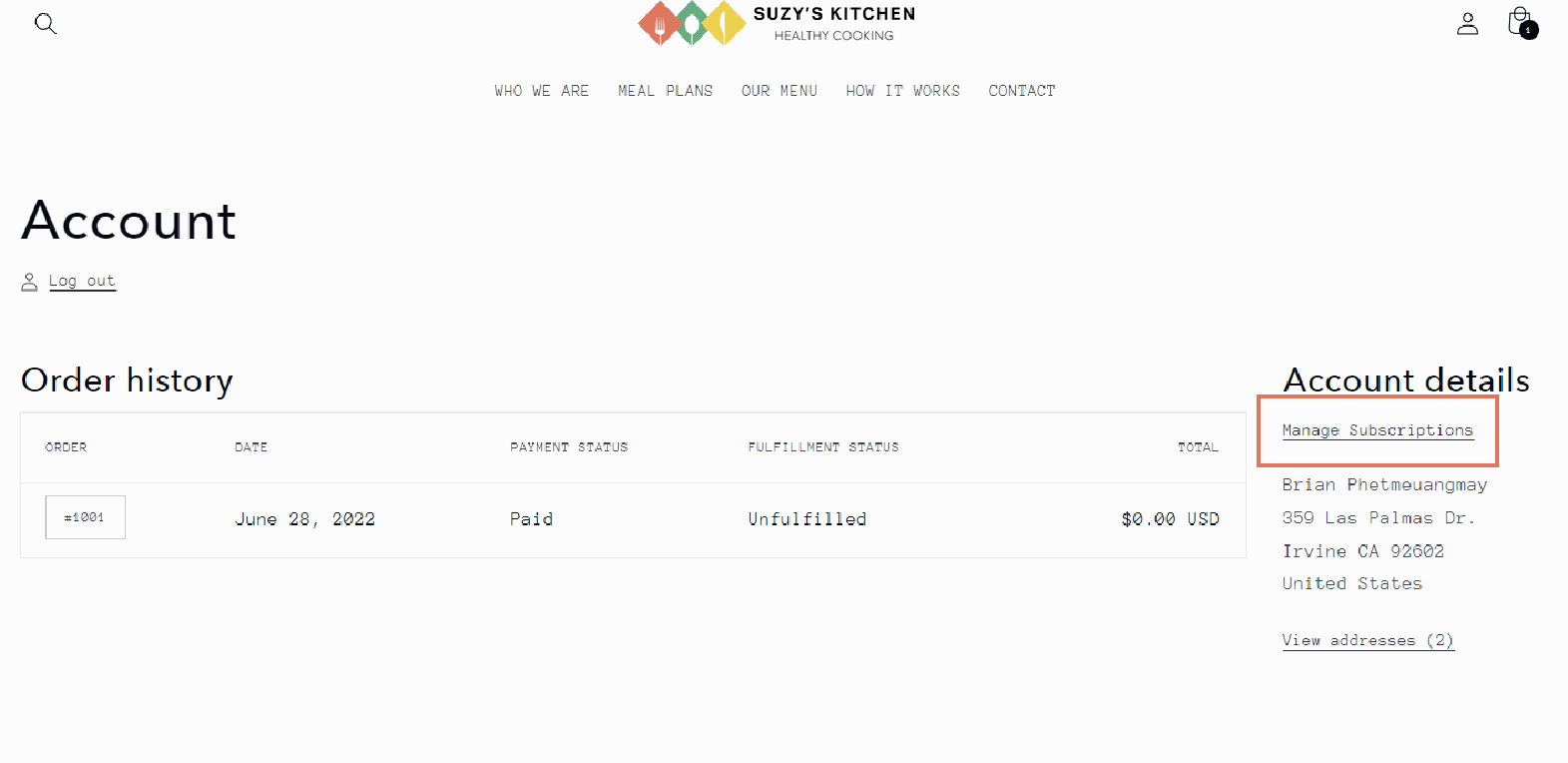

If you encounter any issues, please do not hesitate to contact us at
suzyskitchenoc@gmail.com
We will get in contact with you as soon as we can and help with any issues.
We look forward to serving you and excited for your to try our
delicious meals!
Thank you for choosing Suzy’s Kitchen!